Downloading MetaMiner
To get started with MetaMiner, you first need to obtain the installation media. To do this:
| 1. | Log in to the computer where you are going to install MetaMiner Server. |
| 2. | Open the link http://www.infolytik.com/downloads in any web browser (Mozilla Firefox is recommended). The official MetaMiner Media Downloads web page opens: |
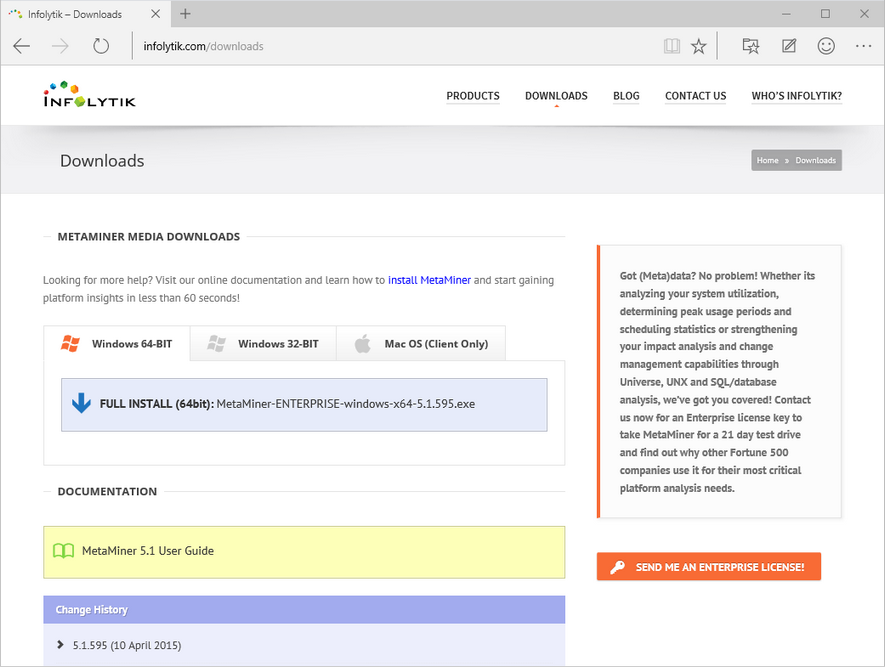
![]() Tip
Tip
You should always go to http://www.infolytik.com/downloads to obtain the latest versions of Infolytik software, patches and updates. Do not download MetaMiner files from third-party web sites.
| 3. | Choose the tab that matches your Operating System: |
| • | Windows 64-BIT |
| • | Windows 32-BIT |
| • | Mac OS - Client Only, available on special request |
| 4. | You must download the media that matches your OS architecture: 32-bit MetaMiner for 32-bit Windows, 64-bit MetaMiner for 64-bit Windows. If you are in doubt about what is the architecture of your OS, there are three methods to determine it: |
Method 1 (applicable for Microsoft Windows 7 and later)
If you prefer GUI software, open Control Panel, click System. Look at the general information about your computer and operating system, including 32/64-bit indication.
Method 2
If you prefer command-line tools: go to an system command prompt (for example, choose Start - Run - cmd.exe) and type:
wmic os get osarchitecture
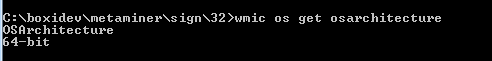
If your OS is 64-bit, then download MetaMiner 64-bit.
Method 3
Open Windows Explorer (My Computer, or any other tool to display files/folders). Go to the drive where Microsoft Windows is installed (usually drive C:), and if you see a folder named "Program Files (x86)" then it is a 64-bit machine and you should retrieve the MetaMiner 64bit package.
| 5. | Continue on to the next step: Getting an Evaluation License. |