Visual Diff
The ![]() Visual Diff application tab in MetaMiner Client is an advanced tool to find differences between two environments or any other two similar pieces of your BI data, and then display differences in a visually comprehensible way. Visual Diff allows users to compare any two folders across different environments to examine structural differences during migrations or import wizard or upgrade management tool activities:
Visual Diff application tab in MetaMiner Client is an advanced tool to find differences between two environments or any other two similar pieces of your BI data, and then display differences in a visually comprehensible way. Visual Diff allows users to compare any two folders across different environments to examine structural differences during migrations or import wizard or upgrade management tool activities:
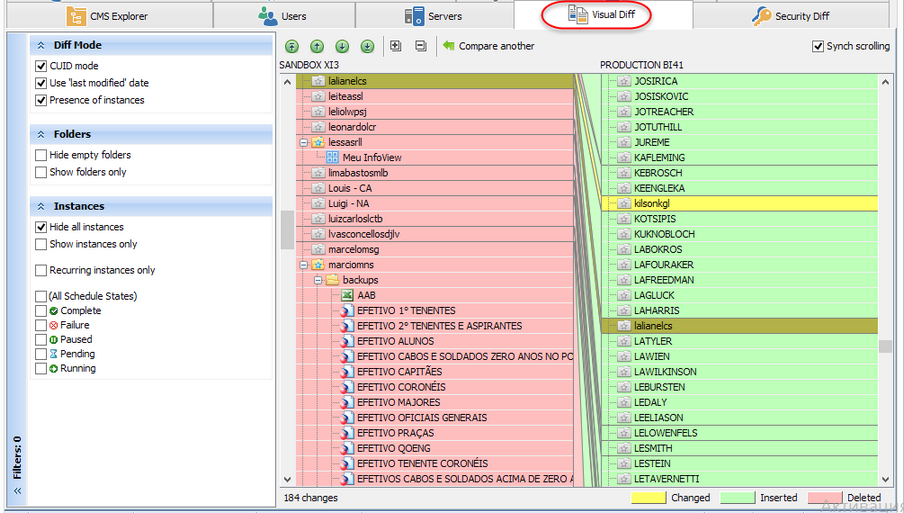
What is it? |
The Visual Diff tool performs a deep CUID-based comparison of structure and/or content of two pieces of your BI data and presents the changes in a highly visual manner. |
Why would I use it? |
During a migration or upgrade, it is useful to know what content has successfully moved across and to gauge content integrity. |
For example, imagine you just completed a partial migration of 10 folders from an XI3 environment to a BI4 environment. You would like to now like to determine the differences between these two environments.
The Visual Diff tab provides three solutions for comparing your BI data:
| • | compare any two tree structures |
| • | compare two universes |
| • | compare configurations of two WebI documents |
| • | compare contents of two WebI documents |
The Visual Diff tab shows differences between:
| • | Folders (container nodes) |
| • | Properties of objects (documents) |
| • | Reports (Web Intelligence) |
| • | Instances |
Visual Diff UI
The Visual Diff tab UI has two absolutely different states:
| • | Initial View, where you select targets to compare, and |
| • | Difference Visualization View, where you browse differences between targets. |
See also