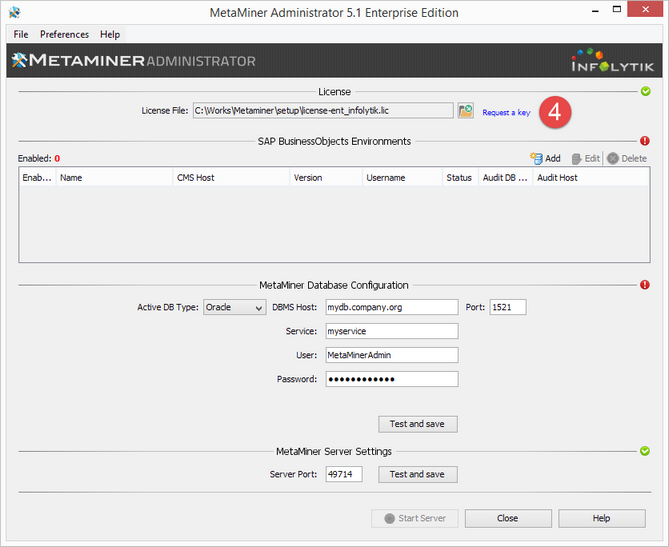Registering the License Key
At this moment, you already have a license key - evaluation or permanent. If you did not receive one, please get back to the beginning of this tutorial and re-submit your request for a valid key.
Once you have received the key, do the following:
| 1. | Save a backup copy of your license key in a safe place. We recommend to create a MetaMiner directory under your user folder. |
| 2. | Copy your license key file to <METAMINER INSTALLATION FOLDER>\server\licenses (for example, C:\Program Files\Infolytik\MetaMiner\server\licenses): |
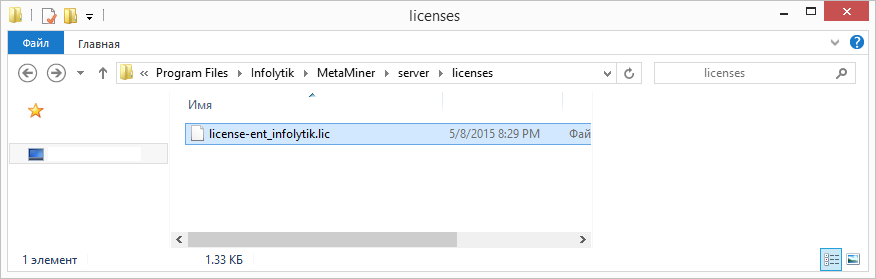
| 3. | Open MetaMiner Administrator. |
| 4. | Click the |
| 5. | Select the license key and click Open: |
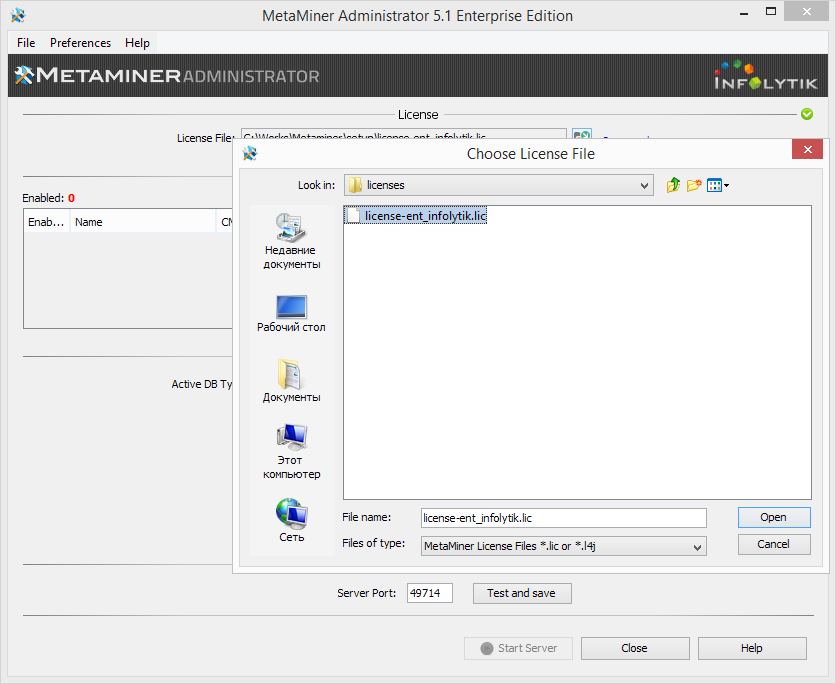
The license key should now be registered.
Proceed to the last step: Connecting MetaMiner to your SAP BusinessObjects.