Export to CSV
Export to CSV ![]() is a button in the main toolbar of MetaMiner Client in many of the application tabs:
is a button in the main toolbar of MetaMiner Client in many of the application tabs:
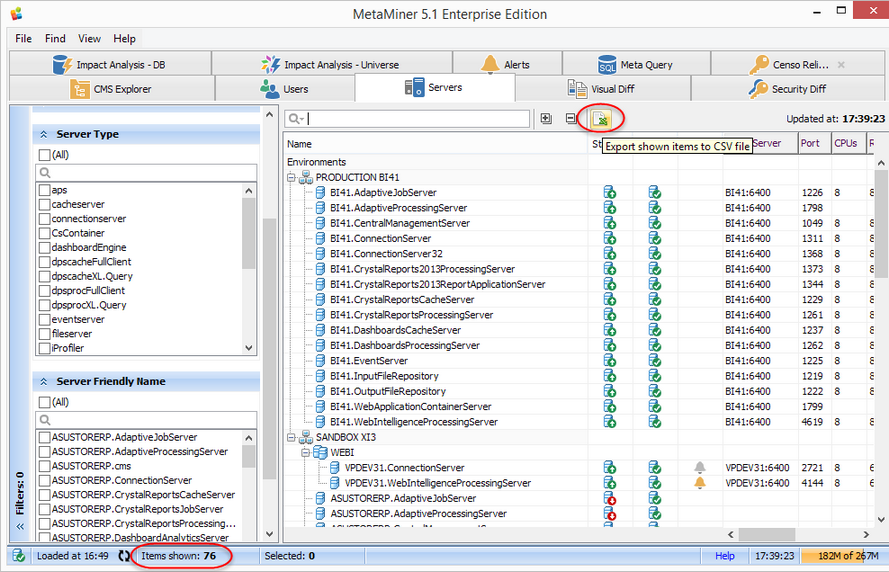
Export to CSV is also available in the Audit History dialog window.
Click the Export to CSV button to save your BI data which is currently displayed in the Content Area as a file on your local disk in file format CSV, or Comma Separated Value (file extension .csv).
CSV is a simple spreadsheet format widely used for data exchange by different software, including Microsoft Excel, OpenOffice Calc, and so on. It is both computer readable and human readable.
Each table row or tree node is represented as a plain text line. Values in fields or columns are separated with a pre-defined symbol called separator (comma by default). You can specify the separator symbol in MetaMiner preferences.
![]() Tip
Tip
MetaMiner exports all displayed items, independently from what is currently selected. Therefore you can determine how many data lines your output CSV file will contain by looking at Items shown, not Selected field in the Status Bar.
How to Export Your Data
| 1. | Open one of the MetaMiner Client tabs, apply filters you need, so the required BI data is displayed in the Content Area. |
| 2. | Click the Export to CSV |
| 3. | Choose location and name for the output file. |
| 4. | Click Export. MetaMiner save the CSV file, and then opens it in the application which is associated with the .csv file extension, for example, Microsoft Excel. |
| 5. | If no application is associated with the .csv file extension, start the application you need and open the CSV file manually. |
MetaMiner CSV File Format
By default, the CSV file name consists of local time and date of the moment of its creation. For example: export_06_25_57_May_08_2015.csv
The first line of the output CSV file contains information about filters applied to your BI data. If some filter group is not applied, it displays {all}, for example: document types: {all};
The second line displays the local timezone. MetaMiner uses the local timezone and the local date/time format selected on your computer at the moment of creation of the CSV file for all date/time stamps in the file.
The third line is empty.
The fourth line contain column titles, separated by comma (by default).
![]() Tip:
Tip:
The column titles in the exported CSV file are not shortened (as displayed in the Content Area), but saved in the full version (as in tooltips). For example, in CMS Explorer the column is displayed as just Created, but in tooltips and CSV files it is mentioned as Creation date and time.
The fifth and other lines contain your BI data.
Example:
Filters: Document Types: {Excel,Pdf};
Local timezone: Pacific Time Zone
Name,Creation date and time,Last action by user,Last action on date,Update date and time,Owner,File size in kilobytes,
Environments,,,,,,,2,
PRODUCTION BI41,,,,,,,1,
Public Folders,0,,0,0,,Public Folders,5,
Public Folders\Acme Corporation,0,,0,0,,Acme Corporation,2,
Public Folders\Acme Corporation\Eastern Region (US) - Sales Pipeline Weekly,2/27/14 6:02:45 PM,bi41admin,5/3/15 4:06:16 PM,1/25/15 3:14:21 AM,bi41admin,Eastern Region (US) - Sales Pipeline Weekly,3,
Public Folders\Acme Corporation\Eastern Region (US) - Sales Pipeline Weekly\Eastern Region (US) - Sales Pipeline Weekly - Daily AM refresh,2/27/14 6:05:06 PM,bi41admin,5/3/15 4:06:16 PM,2/27/14 6:05:47 PM,bi41admin,Eastern Region (US) - Sales Pipeline Weekly - Daily AM refresh,,
Public Folders\Acme Corporation\Eastern Region (US) - Sales Pipeline Weekly\Eastern Region (US) - Sales Pipeline Weekly - Daily AM refresh,2/27/14 6:06:54 PM,bi41admin,5/3/15 6:50:38 PM,2/27/14 6:06:57 PM,bi41admin,Eastern Region (US) - Sales Pipeline Weekly - Daily AM refresh,,
Public Folders\Acme Corporation\Eastern Region (US) - Sales Pipeline Weekly\Eastern Region (US) - Sales Pipeline Weekly - Daily AM refresh,2/27/14 6:34:55 PM,bi41admin,5/3/15 4:06:16 PM,2/27/14 6:34:58 PM,bi41admin,Eastern Region (US) - Sales Pipeline Weekly - Daily AM refresh,,
"Public Folders\Acme Corporation\Southern Region (Arizona, New Mexico, Texas) - Summary (Daily)",2/27/14 6:42:40 PM,bi41admin,5/3/15 4:06:16 PM,1/25/15 3:14:21 AM,bi41admin,"Southern Region (Arizona, New Mexico, Texas) - Summary (Daily)",31,
"Public Folders\Acme Corporation\Southern Region (Arizona, New Mexico, Texas) - Summary (Daily)\Southern Region (Arizona, New Mexico, Texas) - Summary (Daily)",2/27/14 6:43:53 PM,bi41admin,5/3/15 6:49:14 PM,2/27/14 6:44:09 PM,bi41admin,"Southern Region (Arizona, New Mexico, Texas) - Summary (Daily)",,
"Public Folders\Acme Corporation\Southern Region (Arizona, New Mexico, Texas) - Summary (Daily)\Southern Region (Arizona, New Mexico, Texas) - Summary (Daily)",2/27/14 6:44:09 PM,bi41admin,5/3/15 4:06:16 PM,2/27/14 6:44:12 PM,bi41admin,"Southern Region (Arizona, New Mexico, Texas) - Summary (Daily)",,
See also