How do I verify the count of documents in MMDB?
Question:
How do I verify the count of Documents in the MetaMiner Database to those in the Data Integrity Status page and ultimately, the CMS?
Answer:
| 1. | Start SAP Query Builder from a web browser. This is typically found by going to http://<boe_web_server>/AdminTools. |
| 2. | In Query Builder copy/paste the Query Builder Query text shown in the Data Integrity Status page and into the Query Builder form: |
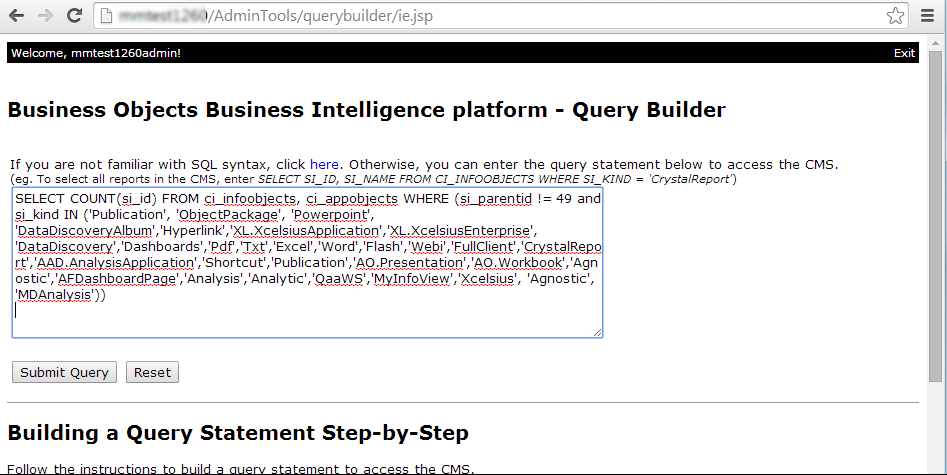
| 3. | Next, click Submit Query and note down the count: |
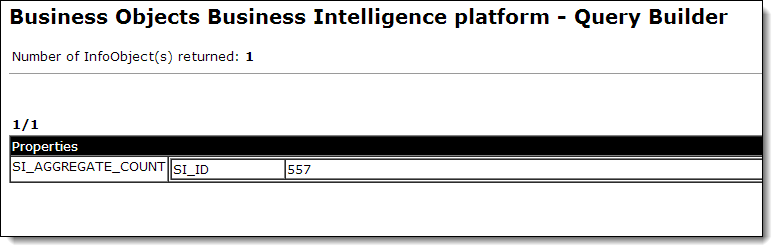
| 4. | Now go to MetaMiner Client and navigate to the Meta Query tab or any SQL tool that can connect to your MetaMiner Database. |
| 5. | Type the following SQL: |
SELECT
COUNT(*)
FROM
DOCUMENTS
WHERE
CMSID = 'MMTEST1260'
AND ISDELETED = 0
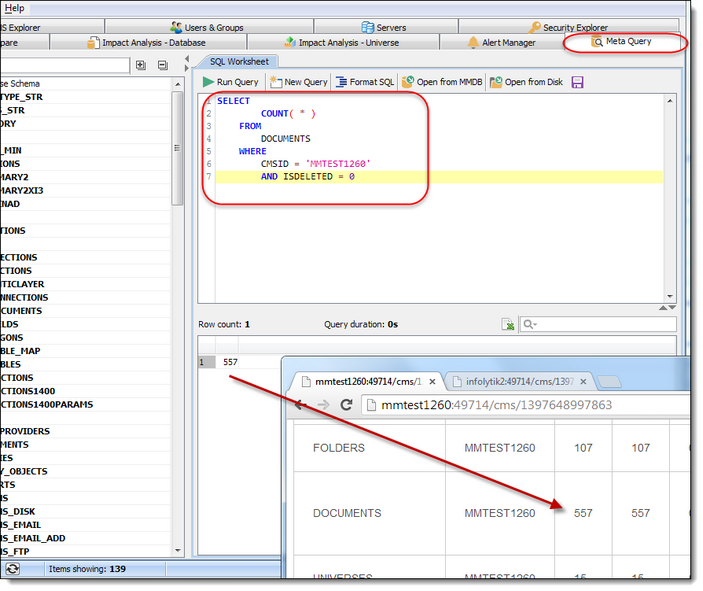
| 6. | Observe the results. Your object count should match what's shown in the Data Integrity Status page. |
See also
Preparing and Connecting MetaMiner Database
MetaMiner Database Configuration