View/Modify Properties
Each node (document, folder, container) in your BI landscape has some properties that you can view and sometimes modify in the Properties dialog window.
To view object properties:
| 1. | In the Content Area, select a node. |
![]() Tip
Tip
You can choose a document of any type (Kind), container, folder, connection, top level container, entire environment.
![]() Warning
Warning
You cannot choose multiple objects.
| 2. | Choose Properties... from the context menu, or Press Alt + Enter. The Properties dialog window opens: |
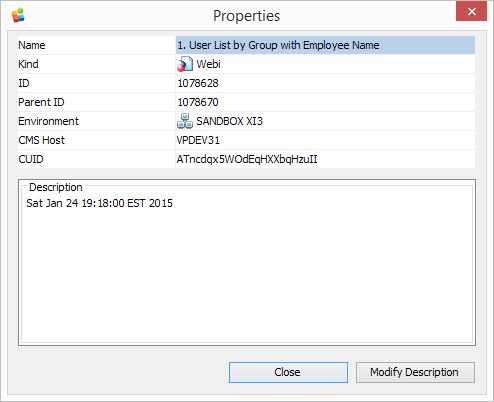
If several nodes were previously selected, properties for the first object in the tree are shown.
| 3. | View your properties. Note that the set of available properties vary and depends on object type, other options. |
The most important properties are described in the table below:
Name |
Description |
ID |
An identifier of the selected object, which is unique only in this environment. ID algorithm: incremental. There may be some objects with the same ID in other environments. This ID corresponds to SI_ID in SAP. |
CUID |
This CUID is the unique object identifier in a cluster and that it remains same across environments. It corresponds to SI_CUID in SAP. if you export an object, its copy has the same CUID. |
Parent ID |
ID (SI_ID) of the parent node. It corresponds to SI_PARENTID in SAP. For users who belong to multiple groups, ID of node Everyone. |
Kind |
Document type, or Kind. It corresponds to SI_KIND in SAP. |
Description |
Some description of the selected object. You can also edit this description. To do it, click Modify Description. It corresponds to SI_DESCRIPTION in SAP. |
For environment nodes, the list of available properties is different:
Name |
Description |
Name |
Corresponds to the Display name field in the Add SAP BusinessObjects Environment dialog window in MetaMiner Administrator. |
CMS Host |
Corresponds to the CMS server field in the Add SAP BusinessObjects Environment dialog window in MetaMiner Administrator. |
ID |
It is always 4 for an environment. |
Version |
Version of SAP BusinessObjects suite, for example 12.5 |
Audit DB Type |
Corresponds to the Audit DB Type field in the Add SAP BusinessObjects Environment dialog window in MetaMiner Administrator. |
Description |
Corresponds to the Description field in the Add SAP BusinessObjects Environment dialog window in MetaMiner Administrator. You cannot modify this description in MetaMiner Client. |
See also