UI Overview
MetaMiner Client UI incorporates several elements which are available in all tabs.
Look at the following figure to see them and read the descriptions below:
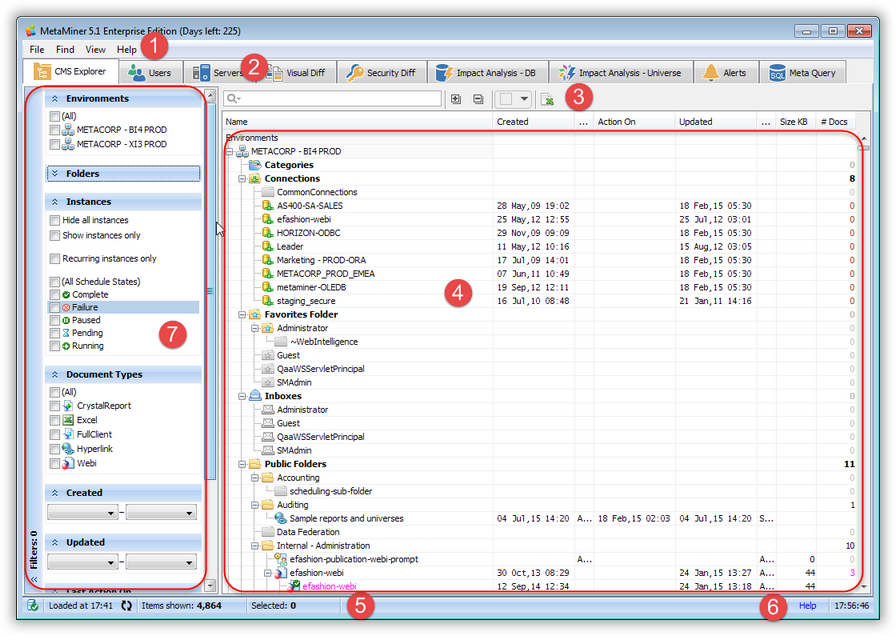
Common interface elements are:
|
Common MetaMiner Client commands (for instance, File - Connection Manager, Help - Context Help) |
|
|
MetaMiner Client UI consists of several tabs found via the horizontal tabs along the top |
|
|
A tool to show BI objects with names that contain a string your are typing |
|
|
Displays the data being analyzed within a particular tab, in most cases in a tree form. For example, the Users tab shows hierarchy of users and user groups. |
|
|
Provides helpful details of the system(s) being analyzed: total item counts, and more, for an active tab. Also provides a Refresh button. |
|
|
Context-sensitive help for the currently active tab or a dialog |
|
|
Widgets that offer granular filtering of data shown within the current Content Area |