View Alert History
The View Alert History command is used for viewing the history of changes made to the selected alert in the Alerts tab.
To run this command, right-click anywhere in the canvas and choose View Alert History from the context menu.
The Alert History dialog window opens:
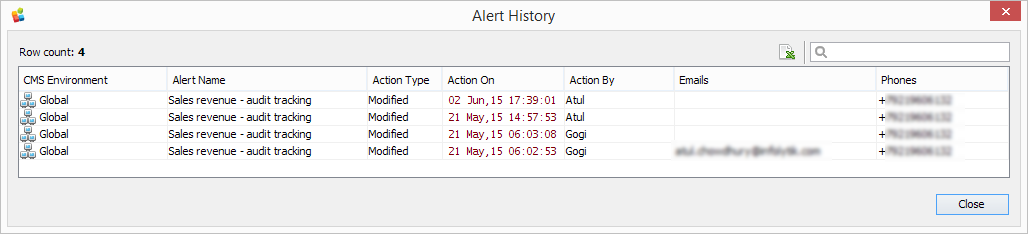
All changes (actions) made to the alert are displayed as a table with the following columns:
Name |
Description |
CMS Environment |
The name of the SAP BusinessObjects environment where this alert applies to. |
Alert Name |
What was written in the New/Edit Alert dialog window |
Action Type |
What was made to the alert: modification, creation, so on. |
Action On |
Date and time |
Action By |
MetaMiner user account name |
Emails |
Email address(es) set |
Phones |
Phone number(s) set |