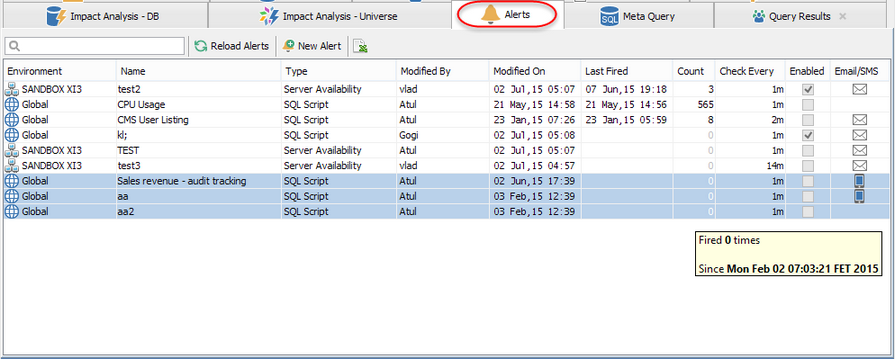Alerts
The ![]() Alerts application tab in MetaMiner Client is a tool for configuring alerts, or SMS notifications, about various events that can be triggered in your BI landscape:
Alerts application tab in MetaMiner Client is a tool for configuring alerts, or SMS notifications, about various events that can be triggered in your BI landscape:
What is it? |
The Alerts tab allows users to create near real-time alerts on any metadata or platform changes across the BI landscape. |
Why would I use it? |
If you wanted to receive an SMS or email each time a new user was created, or a permissions was changed on a folder or Universe, and so on. |
Modern BI landscapes demand that information on system events: servers stopping/starting, capacity being reached, resources becoming exhausted, users getting locked out - and more - be actionable and proactive.
The Alerts tab gives you the comfort of knowing that notifications about your most critical infrastructure events are being quickly sent to mobile gadgets and/or email addresses of responsible employees.
Your alerts are updated every 30 seconds automatically. If you make some changes in the Alerts tab, those changes are propagated to the Servers tab in 30 seconds.
The Alerts Tab UI
The Alerts tab consists of:
| • | a toolbar on top of the Content Area that has the following controls: Quick Search Control, Reload Alerts and New Alert buttons, and Export to CSV icon, |
| • | Content Area, which displays a list of configured alerts, with a context menu that appears upon right-click mouse operation. |
The list of alerts is presented as a table with the following columns:
Title |
Description |
Environment |
SAP BusinessObjects environment, where this alert is hosted, or indication |
Name |
The name of the current alert. |
Type |
The type given when the alert has been created. |
Modified By |
SAP user who last changed this alert. |
Modified On |
Date and time of the last change. |
Last Fired |
Date and time of the last occasion this alert has been fired. |
Count |
The number of times alert has been fired. |
Check Every |
Time period set when the alert has been created. |
Enabled |
Enabled/Disabled |
Email/SMS |
|
You can change the width of any column.
See also