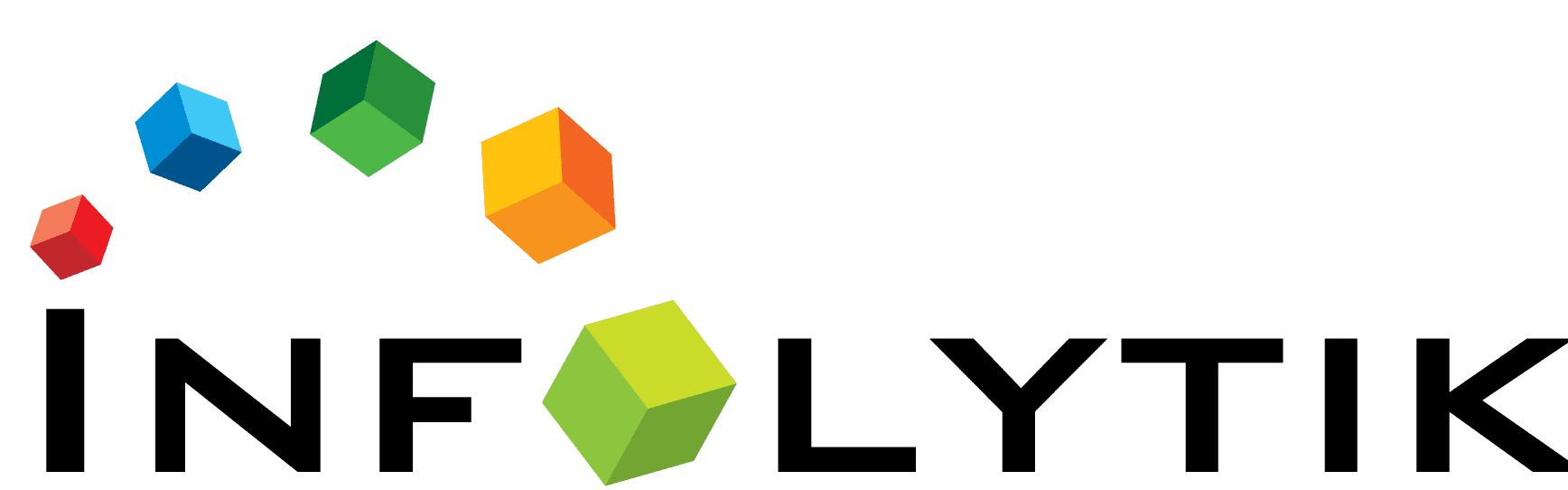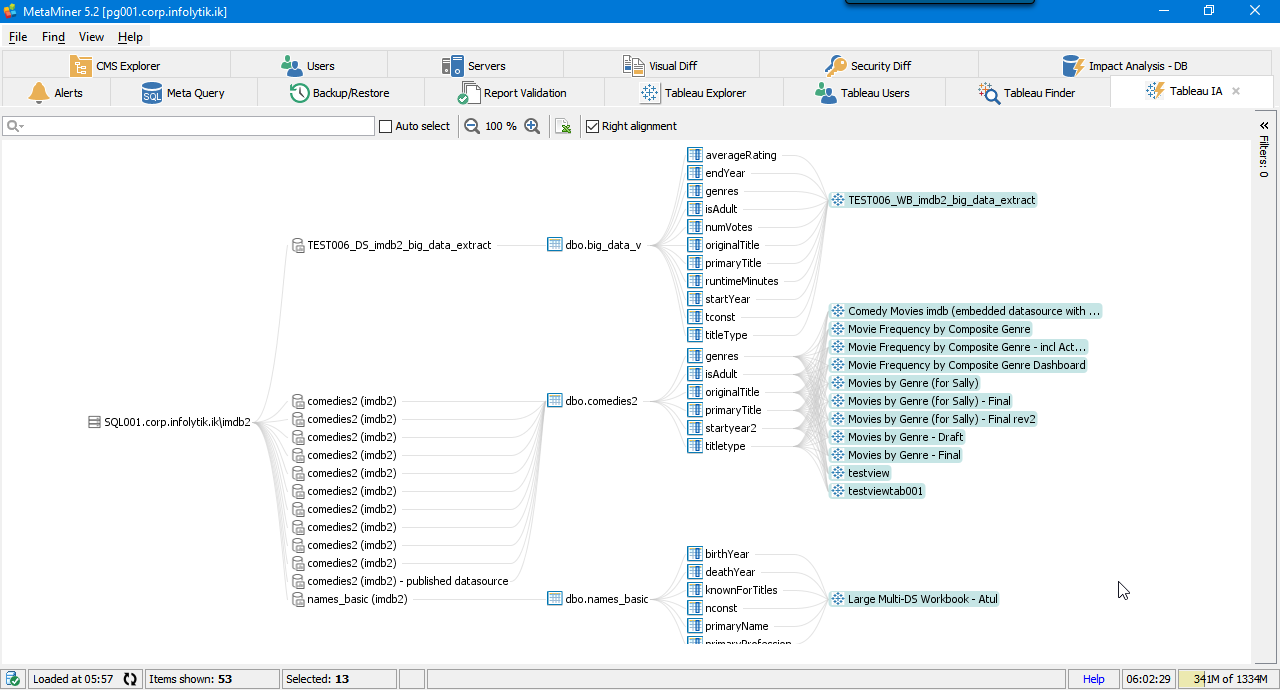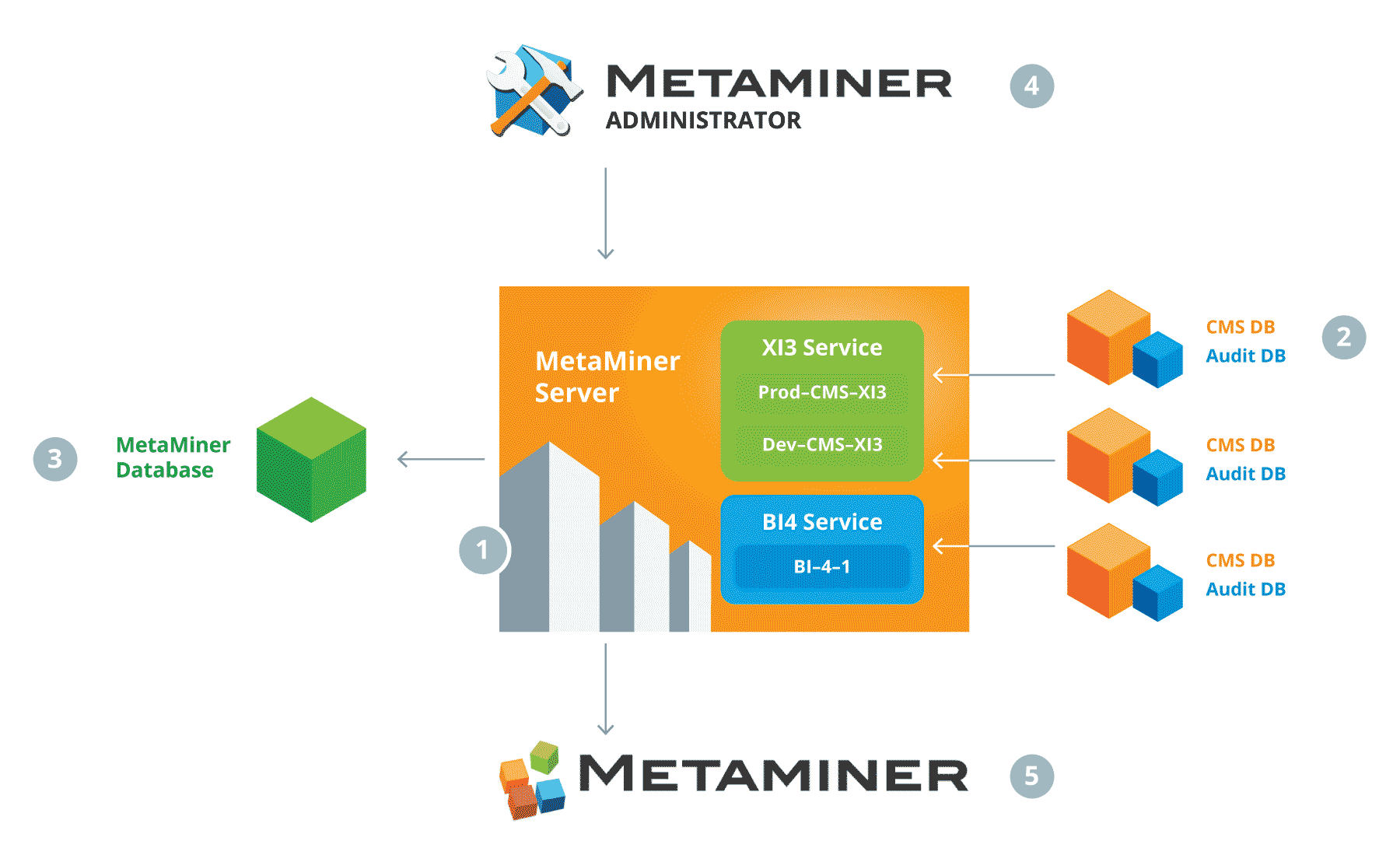Automate Tableau | Streamlining Tableau
Scale and Automate Tableau Migrations, Archiving and Workbook Management
It's easy managing smaller Tableau environments of 1 or 100 dashboard, but as soon as that number increases, knowing what dashboards are still relevant or which ones use certified and non-certified data sources becomes more challenging. That's why we recommend implementing a system that quickly alerts you as soon as non-certified workbooks are published to the community and decommission other ones that have outlived their usefulness and no longer needed by anyone. Here are some questions that if you answer Yes to, might mean its time to automate and streamline your Tableau Enterprise server:
- Do we have dashboards in circulation that go unused and possibly confuse end-users as to whether they should be used or not?
- Are expired data sources still being used by workbook authors unknowingly?
- Is self-service Tableau reporting becoming unmanageable due to the proliferation or facing a "dashboards in the wild" problem?
- Are Tableau backups are taking much longer and disaster recovery scenarios become time consuming because of an overgrown Tableau Enterprise landscape?
See some of our videos to understand how MetaMiner automates this process of object management and makes it as easy as 1-2-3 to trim and housekeep growing content pains.
Infolytik solutions deliver actionable, real-time insights about your BI landscape that massively accelerate time-to-analysis for everyone in your BI program.
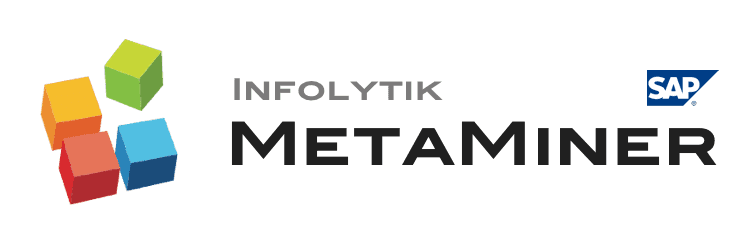
Comprehensive SAP BusinessObjects platform administration, analysis and workflow to run your Business Intelligence program quicker, safer and with better outcomes.

Real-time monitoring of both application and hardware-level events specifically built for Business Intelligence workflows to guarantee strict SLAs of your analytics program.
UPCOMING WEBINAR


Copyright © 2017 Infolytik. All rights reserved. Terms & Conditions · Privacy Policy