Impact Analysis - DB
The ![]() Impact Analysis - DB application tab in MetaMiner Client provides information about the database structures and objects and their relations in your BI environment, and how your changes may affect them:
Impact Analysis - DB application tab in MetaMiner Client provides information about the database structures and objects and their relations in your BI environment, and how your changes may affect them:
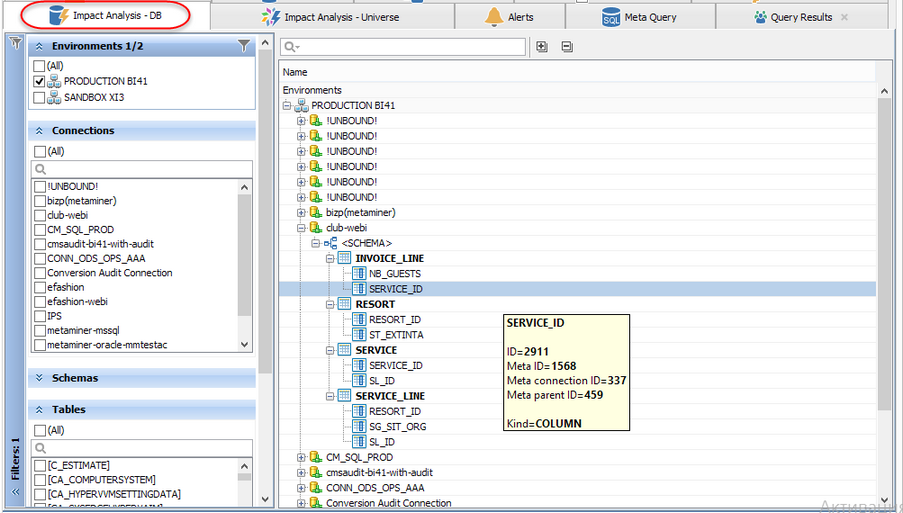
![]() Tip
Tip
The Impact Analysis - DB tab deals only with those database structures/objects which are used by your Web Intelligence reports data.
If you have a Universe/UNX, for example, that contains 100 tables, and only 3 of those tables are used by reports in your SAP BusinessObjects system, the other 97 tables will not appear in the IA-DB list of tables as they are not used by any active report.
So, IA-DB is not a proper tool to just inspect your DB. Use Meta Query instead.
Impact Analysis - DB currently only supports Webi Intelligence documents using relational datasources, and does not support OLAP datasources (connections).
What is it? |
The Impact Analysis - DB tab shows the object relationships between specific database objects (tables, schemas, columns, connections) and the documents they impact. |
Why would I use it? |
If the DBA was to remove a column from a table, say, REVENUE, and you needed to understand what reports make use of this column. In general, this tool allows you to see what possible consequences your changes to particular BI assets may have, which data objects, tables, connections they may affect. |
The Impact Analysis - DB Tab UI
The Impact Analysis - DB tab consists of two areas:
| • | Filter Pane with many filter groups available, and |
| • | Content Area, which displays your SAP BusinessObjects database structures, with a context menu that appears upon right-click mouse operation, and a toolbar on top of the Content Area. |
The database hierarchy is organized in the following order:
| • | SAP environments on top, |
| • | then connections, |
| • | then schemas, |
| • | then databases, |
| • | then columns in those databases. |
You limit your source data by applying filters, Quick Search Control, and then browse the filtered data in your Impact Analysis - DB Content Area, where it is displayed in a form of tree.
You may navigate the data using those concepts shown in the UI Overview topic.
See also