Applying the License Key
We assume you already have a license key, either trial or paid one. If you did not receive any, please obtain a Trial or Paid license first.
Once you have received the key, do the following:
-
Save a backup copy of your license key in a safe place. We recommend to create a MetaMiner directory under your user home directory.
Danger
License is a sensitive information. Keep it away from unauthorized access!
-
Copy your license key file to
<METAMINER INSTALLATION DIRECTORY>\server\licenses(for example,C:\Program Files\Infolytik\MetaMiner\server\licenses):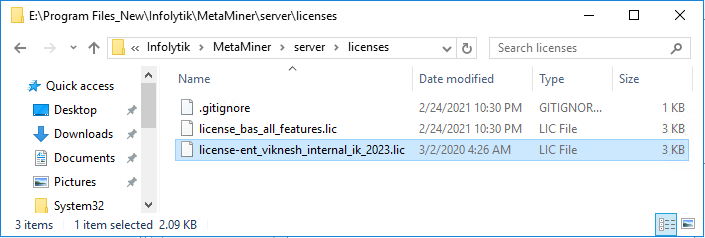
-
Open MMTE Administrator.
-
On its main window, in the License area
 , click the button
, click the button  to open the license key chooser.
to open the license key chooser. -
Select the license key and click Open:
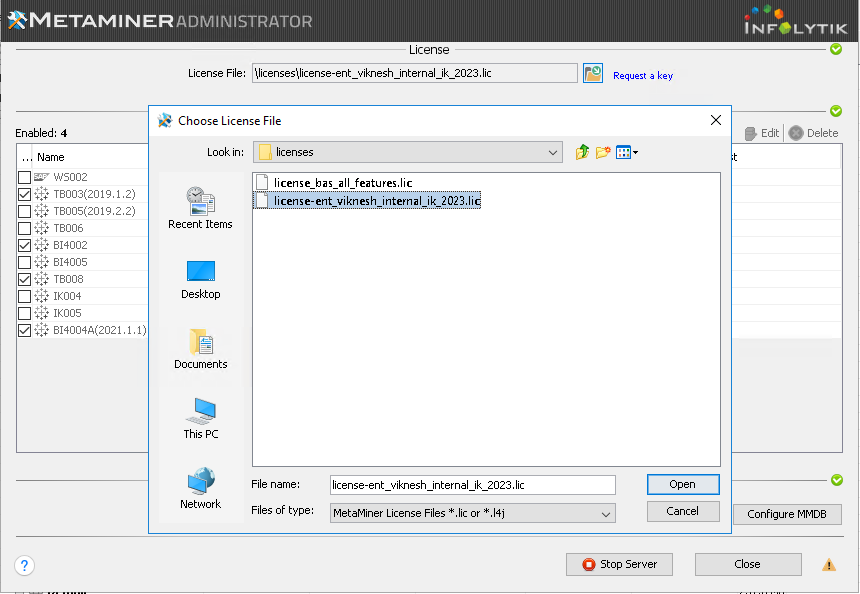
The license key will now be applied.
If your license key is valid, a green mark ![]() in the license area will indicate it:
in the license area will indicate it:
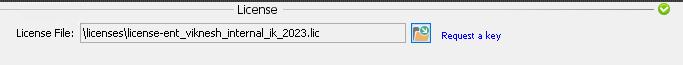
Otherwise, an error will be displayed. Contact Infolytik Technical Support to solve this problem.