Flows Filter Group¶
The Flows filter group in the Filter Pane consists of a checkbox list:
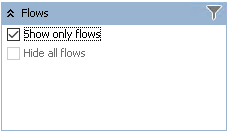
| Checkbox title | Description |
|---|---|
| Show only flows | Set it to display flows, their containers, and their nested nodes only. When checked, Hide all data sources is applied automatically. |
| Hide all flows | Set it to hide all flows, their nested nodes (connections), and empty projects in Content Area. When Show only workbooks filter is applied, 'Hide all flows' filter applies automatically. |