Properties
To view object properties:
-
In the Content Area, select an object.
Tip
You can choose an object of any type/kind.
Warning
If you selected multiple objects, only properties of the first one will be opened.
-
Choose Properties... from the context menu, or press Alt + Enter keyboard shortcut.
The Properties dialog window opens.
In Security Data, the Properties context menu command works differently depending on a column where you run it:
-
Name column: the command displays properties of the selected business object(s) in usual way. Note that the set of available properties vary and depends on object type, other options.
-
Other columns: the command displays the list of available capabilities:
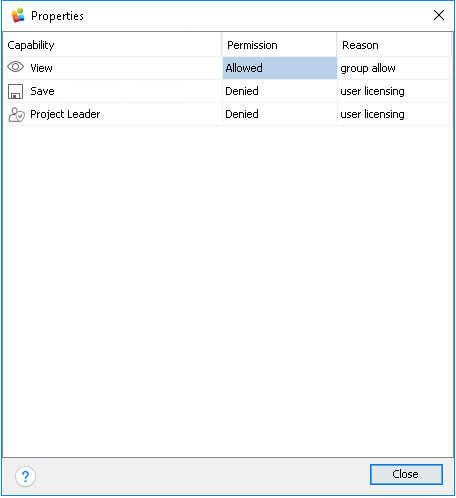
The list of capabilities is displayed as a table with the following columns:
| Column | Description |
|---|---|
| Capability | The icon and display name. |
| Permission | Allowed or Denied. |
| Reason | The source of this permission, e.g.: group allow |
See Also