File Size Filter Group¶
The File Size filter group consists of a size range selector:
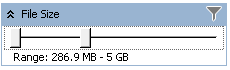
With this filter, you can limit the displayed BI data to the workbooks of a size within a selected range and their containers.
Tip
The size is displayed for all workbooks and their containers in the Size column of the Content Area.
You can select the size range by moving minimum and maximum markers of the selector right and left.
See Also