Workbook Output Issues¶
This dialog window displays results of workbook set target (left or right) execution:
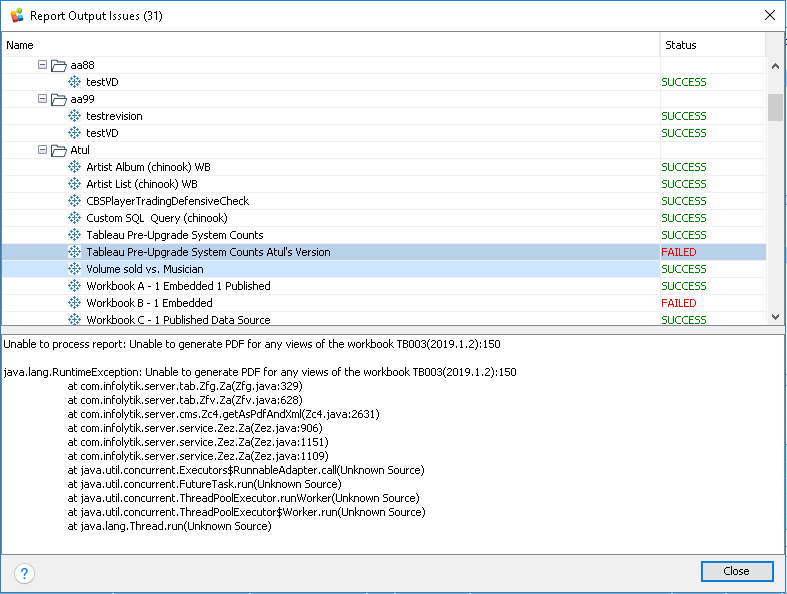
To open this dialog window:
- Open MMTE Client.
- Open Workbook Validation tab.
- Select a Workbook Set in a table.
- Select a Validation result in a table.
-
Click a value in Left Issues or Right Issues (two-sides mode) or Issues (one-side mode) fields.
The Workbook Output Issues dialog window opens.
The upper part of this dialog window is a tree-table with two columns:
- Name: workbook name and structure position
- Status:
SUCCESS orFAILED
When you select a row with a
Possible errors:
- Unable to generate PDF for any views of the workbook: this workbook does not contain any view which can be converted to a PDF or the
comparepdfcmdsetup is not complete on your server; in this latter case, please contact Infolytik Support - Unable to render json diff report: contact technical support to fix this error
- Server returned HTTP response code: XXX for URL...: MMTE Server got an error while trying to access Tableau Server; you may want to analyze the response code, URL and determine reasons (e. g., request timeout due to server overload)
You can contact your system administrator or Infolytik technical support for assistance in problem determination and possible ways of their solution. Please, submit full stacktraces for better help.
See Also