Export data summary
This command generates a zip archive file with a copy of data inside of the selected workbook. You can save this file to your local drive for further analysis/reuse.
Select a workbook in the Content Area, right click, and choose Export data summary from the context menu. The Export data summary dialog box opens:
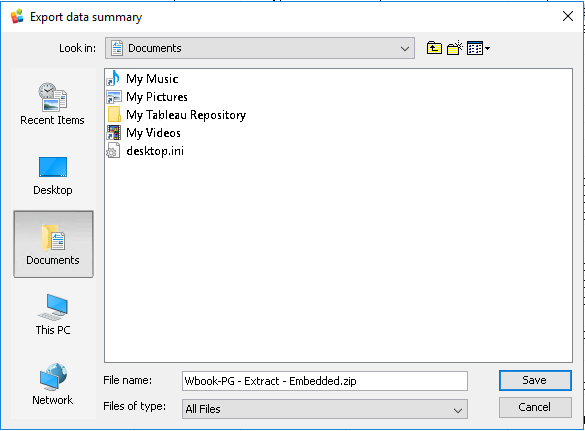
Warning
This command is available for workbook objects only.
The filename contains the workbook title by default. Specify the final name and location for the file.
Click Save.
Wait while the archive is generated. Finally, the Success! dialog box opens:
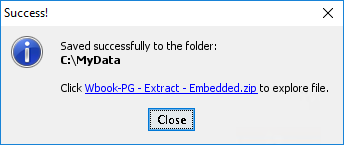
Click the link in the dialog box to open the generated archive. The application associated with the zip file format (under your user account on this computer) will be opened with this file.
Inside, you will find the information about the selected workbook, if data extraction was successful. Otherwise, there will be the file failures.log in the archive. Read it to determine the reason why data extraction has failed, or supply it to Infolytik Support.
See Also