MMA Settings – About
How to Open Settings¶
To open the Settings window, choose Preferences – Settings from the main menu of MMTE Administrator:
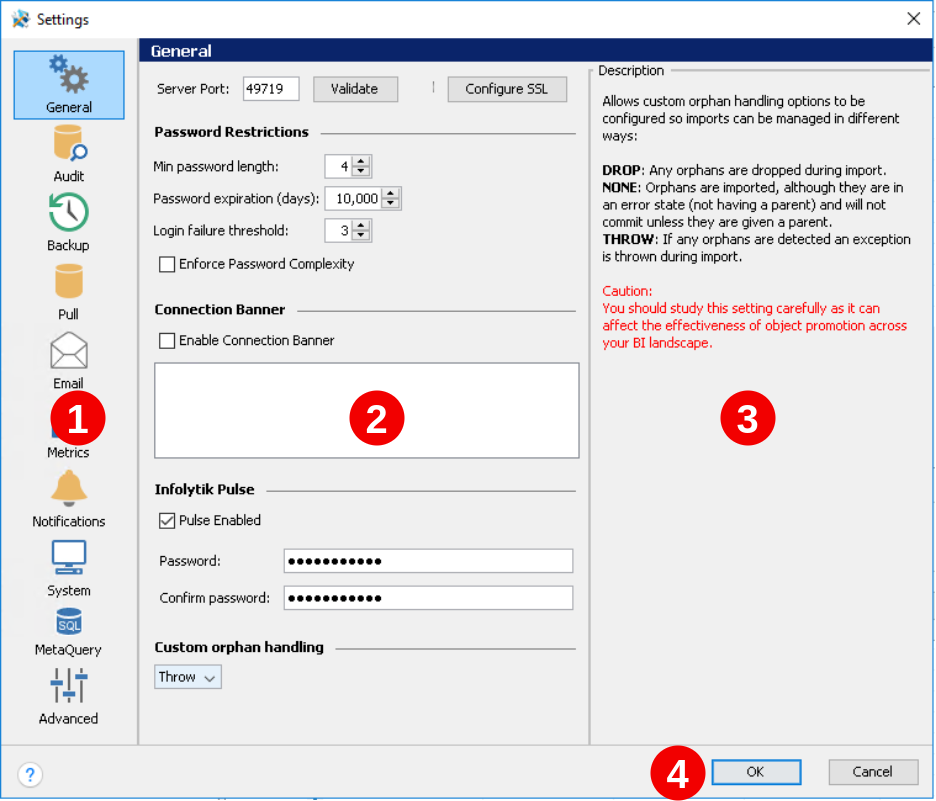
 Choose a category of settings
Choose a category of settings
 All settings within a chosen category
All settings within a chosen category
 Displays descriptions for the settings in focus
Displays descriptions for the settings in focus
 Click OK to save your changes. Click Cancel to close Settings loosing your changes
Click OK to save your changes. Click Cancel to close Settings loosing your changes
Categories¶
- General
- Audit – not applicable in Tableau Edition
- Backup – not applicable in Tableau Edition
- Pull – not applicable in Tableau Edition
- Metrics – not applicable in Tableau Edition
- Notifications
- System
- Meta Query
- Advanced
See Also