User Updated Time Filter Group¶
The User Updated Time filter group consists of a time interval filter:
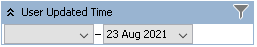
With this filter, you limit the displayed BI data to user accounts which have been updated (changed) on or after a specified date (inclusive), before a date, or within a specified time interval.
Tip
The date/timestamp of the latest update is displayed for all user accounts in the Updated column of the Content Area of Tableau Users Tab.
You can cancel this filter by clicking None in the calendar, or by pressing Delete in the field.