MMTE System Services
MMTE Server Components¶
MMTE Server consists of the following software components:
-
Two system services (main components):
-
Infolytik MetaMiner 5.2
-
Infolytik MetaMiner Remote Tableau Metrics Agent (
tabagent)
-
-
Embedded PostgreSQL
- Embedded Grafana
- Embedded InfluxDB
- SQL Script directory
- MetaMiner Watchdog
-
Supplementary third-party utilities:
-
PortQry
-
Notepad++
-
PsKill
-
About MetaMiner Services¶
Infolytik MetaMiner 5.2 is the primary service which responds to MMTE Administrator and MMTE Client requests and connects to your Tableau environments and databases.
- Service name:
metaminer - Display name: Infolytik MetaMiner 5.2
- Executable:
MetaMinerServer.exe
Infolytik MetaMiner Remote Tableau Metrics Agent is the service you need to install on any Tableau server to allow MMTE Server get all required data. It collects metrics data from your Tableau environments that is stored in MetaMiner Database and displayed by Pulse/Grafana.
- Service name:
metaminertabagent - Display name: Infolytik MetaMiner Remote Tableau Metrics Agent
- Executable:
tabagent.exe
How to Find MetaMiner Services¶
To open MMTE Server system services for maintenance:
- Log in to the Windows Server computer where MMTE Server is installed.
-
Launch the Start menu by pressing the Windows key or by clicking the visual Start button. The Start menu opens:
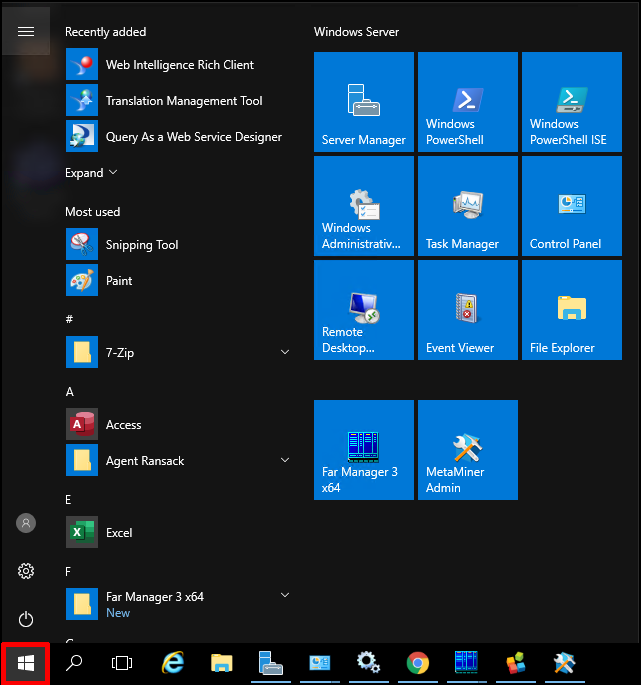
-
Choose Windows Administrative Tools from the Start menu or from pinned applications:
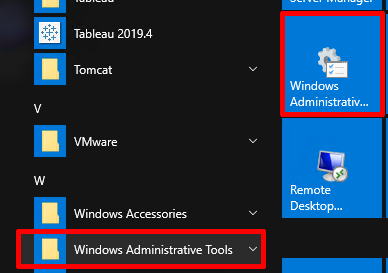
-
Administrative Tools open. Choose Services from the list:
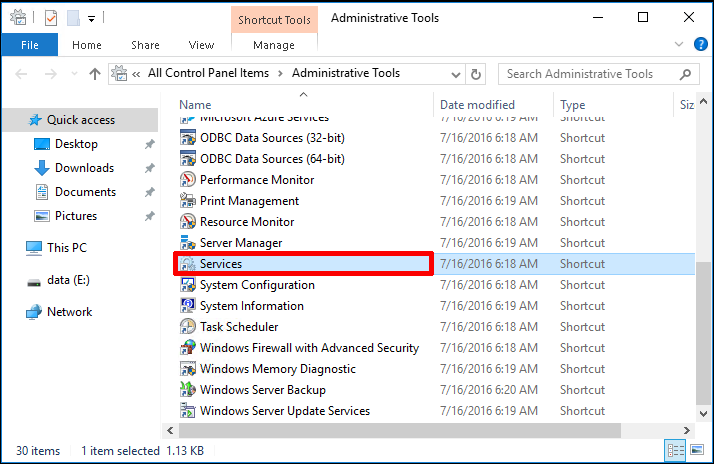
-
Services open.
Choose Infolytik MetaMiner 5.2 from the list for opening the MMTE system service.
Choose Infolytik MetaMiner Remote Tableau Metrics Agent for the service installed on Tableau servers for connecting with MMTE Server.
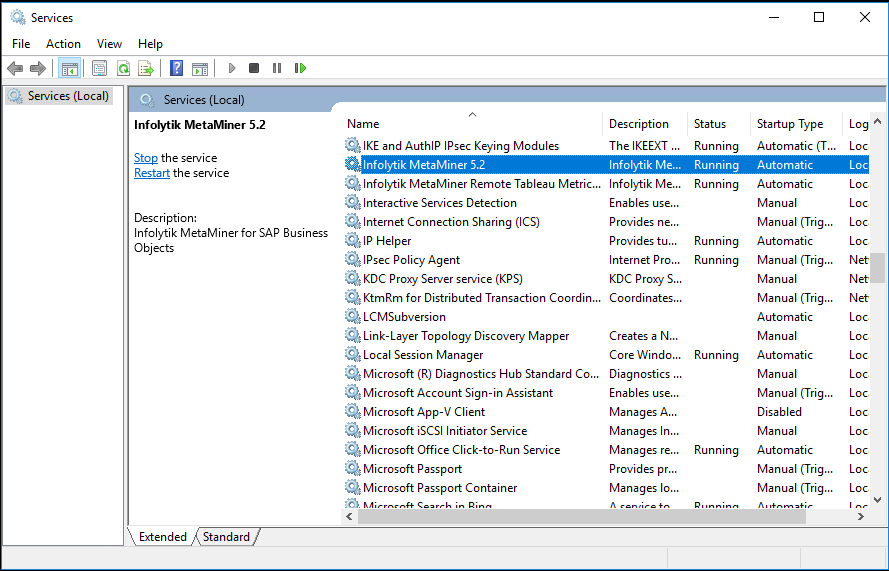
-
During everyday operation, you should expect that its
- Status is Running
- Startup Type is Automatic
- Log On is configured as Local System
-
Double click a service to open the advanced properties dialog window:
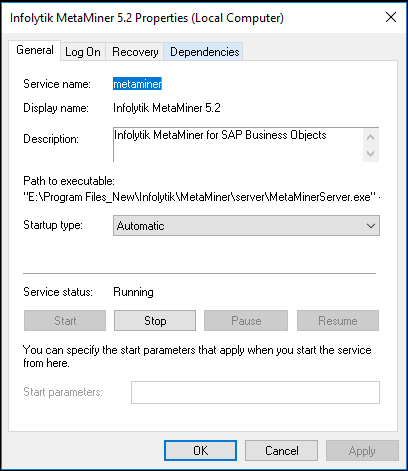
Warning
It is recommended not to change MetaMiner service properties. It is also recommended to start and stop MMTE Server from MMTE Administrator and use MetaMiner Watchdog for service recovery unless the opposite is suggested by Infolytik technical support.
Choose Refresh to update the status of MetaMiner services.