Explore Security
This command opens the Security Data additional tab. This feature helps to understand quickly which users can perform which operations over the selected BI asset(s).
It is available for projects, flows, workbooks, data sources, and sheets. It is not available for BI assets of other types.
Select one or more objects in the Content Area. If multiple objects are selected, they must be in the same environment and of the same type. It is not required to have them on the same hierarchy level and/or in the same site.
Right click and choose Explore Security from the context menu. Choose Selection Only or Selection and Children from the sub-menu.
Then, the Select Users & Groups dialog window opens:
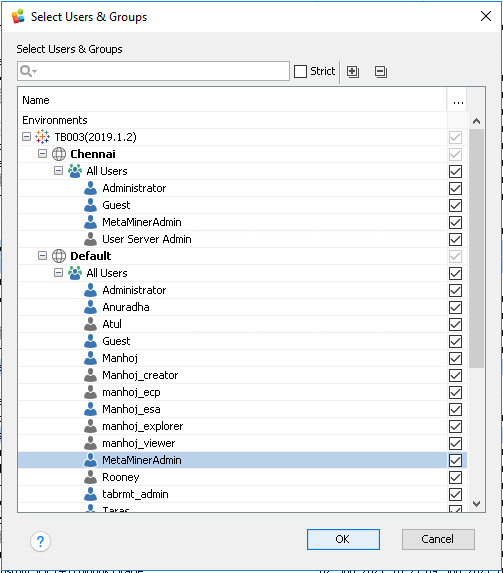
Set checkboxes for the users you are interested in and uncheck for others.
Click OK.
Then, a new additional Security Data tab opens in Content Area.
If Selection Only was previously selected, the selected item(s) will be displayed only. All the remaining BI data will not be.
If Selection and Children was selected, the selected item(s) and also inner sub-items will be displayed.