Modify
The Modify command is used for changing settings of the existing alerts in the Alerts tab.
To run this command, right-click the target alert and choose Modify... from the context menu.
The Modify Alert dialog window opens:
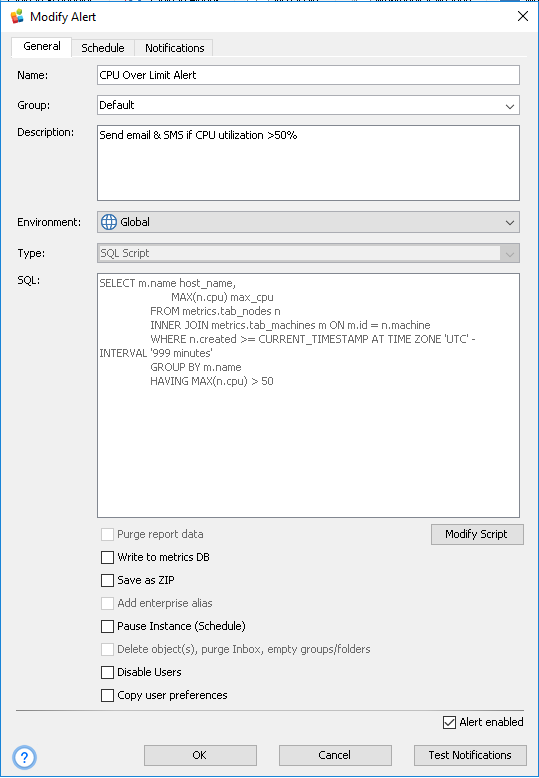
This dialog window provides the same fields as New Alert does, but here all three steps are represented as tabs: General, Schedule, and Notifications.
Please, consult the New Alert topic to find descriptions for all its fields and options.