Workbooks Filter Group¶
The Workbooks filter group in the Filter Pane consists of a checkbox list:
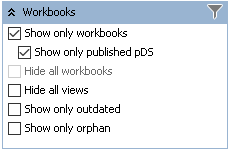
| Checkbox title | Description |
|---|---|
| Show only workbooks | Set it to display workbooks, their containers, and their nested nodes only. When checked, Hide all data sources and Hide all flows filters are applied automatically. 'Hide all workbooks' filter will be unavailable in this case. When 'Show only workbooks' is unchecked, 'Hide all flows' filter remains applied. |
| Show only published pDS | Set it if you need to have even narrower filter. In addition to limitations of the previous one, it cuts out all data accessed via embedded and corrupted data sources. Only referring pDS will be shown (read Data Sources for further details). Note: this checkbox is editable only when 'Show only workbooks' is checked. |
| Hide all workbooks | Set it to hide all workbook and nested nodes (sheets, eDS, etc) in Content Area. When checked, the next three filters become unavailable. |
| Hide all views | Set it and all view (sheet) nodes will be hidden, including dashboards and stories. This filter is not available when 'Hide all workbooks' is applied. |
| Show only outdated | Set it and all workbooks with a version older than 10.3 will be hidden. This filter is not available when 'Hide all workbooks' is applied. |
| Show only orphan | Set it and all workbooks with corrupted data sources will be hidden. Read here for more details. This filter is not available when 'Hide all workbooks' is applied. |