MetaMiner Database Tree View¶
MetaMiner Database Tree View in the Meta Query tab displays the partial structure of your MetaMiner Database (MMDB) available for your requests. Namely, it shows you the structure of tableau schema if Tableau environments are on your BI landscape, the structure of public schema if SAP BO environments are available, or both.
It helps you find a table or a column and/or to quickly start writing your SQL script.
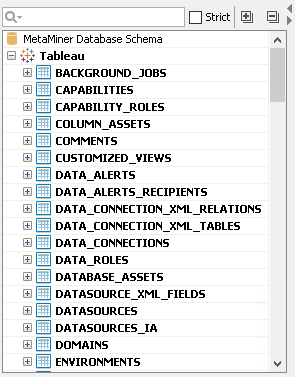
UI Overview¶
There is a toolbar on top of the MMDB Tree View that includes the following controls:
You can change the width of the MMDB Tree View.
If you right-click a node in the MMDB Tree View, a context menu opens that displays one of the following commands:
- Show Table Values (for tables)
- Show Column Values (for columns)
You can also view a tooltip to get more information about a database object.
You can hide the MMDB Tree View by clicking the red-highlighted triangle, then you have more space for the SQL Script Pane:

Click another triangle under the highlighted one to maximize the MMDB Tree View and hide all other panes of Meta Query.
Tree View Levels¶
The structure of MMDB Tree View consists of the following levels (top to bottom):
-
 MetaMiner Database root
MetaMiner Database root -
Tableau schema (for mixed environments there is a SAP BO schema available at the same hierarchy level)
-
 tables in Tableau schema
tables in Tableau schema -
 columns in these tables.
columns in these tables.
See Also