Data Sources Filter Group¶
The Data Sources filter group in the Filter Pane consists of a checkbox list and a search tool. Each of list items represents one direct publish data source (PDS) inside all the configured Tableau environments.
There are five more special checkboxes:
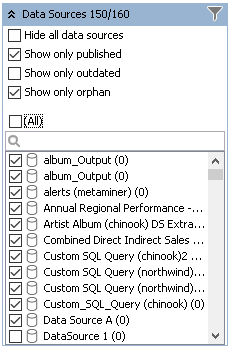
Note
Embedded data sources are not listed.
When you choose one or more data sources, it limits the BI data shown in the Content Area of Tableau Explorer to objects accessible via the chosen data sources only.
The list of data sources is cross-environmental (a plain list of all data sources in all environments).
Note
If there are data sources of the same name in several environments, they all be filtered.
Special checkboxes:
| Checkbox title | Description |
|---|---|
| Hide all data sources | Set it to hide BI assets accessed via direct publish data sources (PDS). Note that this filter does not affect embedded data sources. See Publishing data separately or embedded in workbooks for details. |
| Show only published | Set it to show only BI assets that belong to direct publish data sources (PDS). Note that this filter does not affect embedded data sources. |
| Show only outdated | Set it to show only BI assets that belong to direct publish data sources (PDS) indicated as Outdated. It happens if the Tableau version inside is older than 10.3. Note that this filter does not affect embedded data sources. |
| Show only orphan | Set it to show only BI assets that belong to data sources that are used for accessing at least 1 workbook. Orphan (unused) data sources will be hidden. |
| (All) | Set it to toggle between all projects being selected and all projects being unselected. |
When you change your selection of special checkboxes, (All) filter is applied automatically, and the content area is updated according to the selection of special checkboxes only. You may want to uncheck some of particular data sources again.
That means, (All) does not mean completely all data sources on your landscape, but all that satisfy special checkbox filters.