Restarting MMTE Server
Under Windows OS, it is only possible to restart a service in a single command by using Windows Server system UI. Although you still can do it in two commands by stopping and starting the service.
Note
You need Local Administrator privileges on this Windows Server.
To do this:
-
Log in to the Windows Server computer where MMTE Server is installed, by using RDP or native graphic UI.
-
Launch the Start menu by pressing the Windows key or by clicking the visual Start button. The Start menu opens.
-
Choose Windows Administrative Tools from the Start menu or from pinned applications.
-
Administrative Tools open. Choose Services from the list.
-
Services open. Find the display name of the service you search for.
Choose Infolytik MetaMiner 5.2 from the list for the MMTE system service.
Choose Infolytik MetaMiner Remote Tableau Metrics Agent for the service installed on Tableau servers for connecting with MMTE Server.
-
If a service status is Running, then you can restart it now:
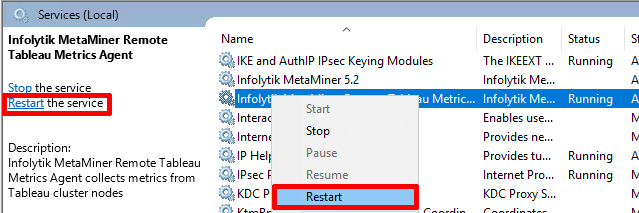
Click Restart to stop and start the service again immediately.
-
Operating system stops and then starts the service.
If it is restarted successfully, its status will continue to be Running.