Task Type Filter Group¶
The Task Type filter group in the Filter Pane consists of a checkbox list. Each of list items represents one Tableau task type:
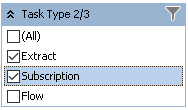
By selecting one or more task types, you filter schedules shown in the Content Area that handle different tasks — refreshing extracts, running flows, or delivering subscriptions.
You see the type of tasks of any schedule in the Properties dialog window:
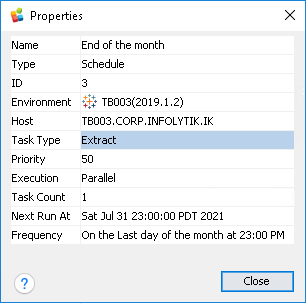
For example, Extract task type indicates that this schedule will refresh one or more Tableau extracts.
There is an additional item (All) in the list of task types. Use it to toggle between all types being selected and all types being unselected.
If all types are selected, or none of them, then the Task Type filter is not applied, and it does not limit the data displayed.